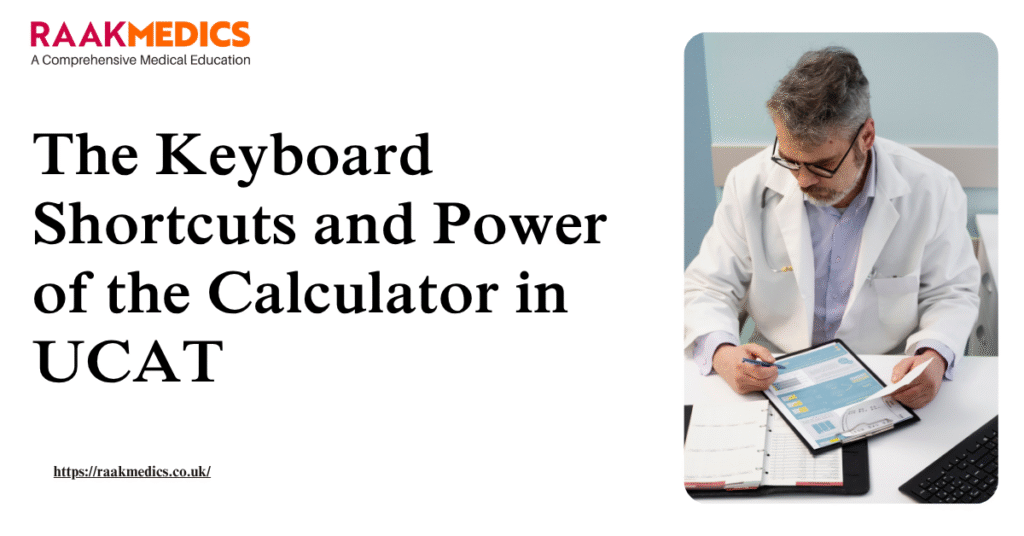
The University Clinical Aptitude Test (UCAT) is a significant achievement in the process of gaining admission to medical and dental courses, mostly in the United Kingdom, Australia and New Zealand. The test is not only an assessment of intellectual sharpness and decision-making skills but also assesses how the candidate will respond to it within a tight time limit. The use of calculators and keyboard shortcuts is a strategy that is under-explored and can have a significant positive impact on the speed and accuracy of the UCAT.
This blog reviews the latest news on these shortcuts in 2025 and how the ability to master them can open up options to ease exam possibilities.
The Importance of Time Management in UCAT
The UCAT consists of a set of computer-based, time-limited multiple-choice questions that evaluate various cognitive skills, such as verbal reasoning, decision-making, and quantitative reasoning. Since the time limits given to candidates are about two hours, time management is crucial. In addition to using techniques of strategic answering, a high rate of computation and keyboard shortcuts to switch between the questions save valuable seconds, which gives a significant benefit.
The On-Screen Calculator: An Essential Tool for Quantitative Reasoning
The UCAT is provided with a built-in on-screen calculator in specific sections, like quantitative reasoning and decision-making. In contrast to physical calculators, the calculator is a test-based calculator that is capable of helping to perform complex numerical tasks and maintain the integrity of exams.
The user-friendly calculator of UCAT 2025 has quick keyboard functions and intuitive use. An example is that the shortcut Alt + C is directly linked to the calculator on any question screen. The number keys can be activated, and then they can be used to directly enter digits, and the common operators such as plus (+), minus (-), multiply (×) and divide (÷) are all available through the keyboard, so complex calculations take no time and are error-free.
The Backspace key also serves as the ON/C key to delete the calculation in progress so that the candidate does not need to switch between the mouse and the keyboard, which is important to save a few important seconds. When using the calculator, it is a good idea to switch on Num Lock to ensure the numeric keypad entries are accurately recognised.
The Essential UCAT Keyboard Shortcuts in 2025
Learning and fully internalising keyboard shortcuts is similar to mastering a web-based builder’s dashboard, as it transforms the user’s experience into that of a power user. The major UCAT shortcuts for 2025 will be as follows:
- Alt+C: It immediately opens the calculator on the screen, which is essential in the Quantitative Reasoning and Decision Making parts.
- Alt + N: Moves to the next question rapidly, avoiding time wastage.
- Alt + P: Go back to the last question when rechecking or marking off answers.
- Alt + F: Marks a question to be reviewed later, similar to the marking tools of digital content editors.
- Num Lock: Enables the number pad, and rapid entry of numbers can be entered; particularly in the event of taking a full-size keyboard to practice before the test day.
- Backspace: Erases the calculations on the calculator.
- Alt + V, Alt + I, and Alt + E: to check on flagged and unfinished questions and close the review session, respectively.
It is worth noting that these shortcuts are standardised in the official UCAT testing environment; it is highly advisable that candidates practise using the official mock tests, which are just as close to the user experience as possible before launch as the testing in a staging environment.
The UCAT interface supports many keyboard shortcuts that are specifically meant to enhance the navigation and enable the candidates to go through the examination with more simplicity. These shortcuts reduce the need for the mouse and manual hand movements, thereby enhancing concentration and speeding up performance.
These shortcuts also enable the candidates to easily highlight tough questions and reread them within the review time, saving them the precious seconds they would waste trying to locate those items.
Selecting Answers Using the Keyboard
The UCAT also allows the assessment of answer options with the help of key letters (A, B, C, or D), which makes it possible to quickly answer without having to pick up the mouse. This is especially beneficial in high-pressure situations where each millisecond counts. Drag-and-drop questions, nevertheless, also require a mouse.
Best Practices to Maximise Shortcut Efficiency in UCAT
The UCAT calculator and keyboard shortcuts cannot be fully utilised without practice. The applicants must include shortcut training in their study programs long before the examination day. Confidence and muscle memory can be developed by regular practice with UCAT simulators that mimic the test interface, such as with keyboard shortcut functionality, to make sure that the test can be used smoothly on the test day.
Also, it is beneficial to switch between skipping and flagging difficult questions with Alt + N and Alt + F, respectively, and allocate time in the most efficient way so that test-takers could focus on the easier questions first and complete the more difficult ones in the review stage.
Knowledge of the Backspace key clearing the calculator and resetting inputs is useful in preventing errors that can lead to time wastage. Num Lock should be activated before calculations to minimise input errors to ensure that the speed is not slowed down with unneeded corrections.
Benefits Beyond Speed: Accuracy and Reduced Stress
Although the most direct advantage of keyboard and calculator shortcuts is the time saved, they also play a part in the enhanced accuracy. The reduced cognitive load of switching between the mouse and the keyboard as a result of faster navigation will decrease the possibility of misclicks or missed answers. Question flagging, which allows the candidate to review later, also reduces the stress of exams so that they can focus on questions they can answer first without the fear of forgetting the more difficult ones.
The examination technology that is being applied today is highly biased towards those candidates who use all the tools available to strike a balance between speed and accuracy. Learning shortcuts is an added competitive edge in this changing environment.
UCAT preparation with RAAKMEDICS
RAAKMEDICS provides full UCAT preparation to future medical and dental students who are looking to have expert advice on how to master these shortcuts and many others. Their programmes are a blend of professional mentoring by NHS physicians and tutoring with complete flexibility and customisation to suit UK medical applicants. In addition to shortcuts, targeted strategies, practice tests and personalised feedback provided by RAAKMEDICS make the candidates well prepared to maximise every method of their UCAT performance.
Candidates will be able to take the exam with confidence due to the ability to learn how to use calculator and keyboard shortcuts as part of their training regime, which will not only increase their speed but also their accuracy.

